 In 2019 WordPress powered 35% of the Internet. 60% of all CMS websites were made using WordPress. Nearly 28% of all e-commerces are WooCommerce Stores. Can you imagine that?
In 2019 WordPress powered 35% of the Internet. 60% of all CMS websites were made using WordPress. Nearly 28% of all e-commerces are WooCommerce Stores. Can you imagine that?
So if you are part of these statistics and run your website, blog, or e-commerce through WordPress, you know how important images are. Images are by far the biggest hit on page speed and a key factor if you want to increase your conversion.
The Sandbox
In order to test effectiveness, I will configure this plugin on my own personal blog. Currently, this is how much data you download if you open the home page of my blog and scroll it down to the end:
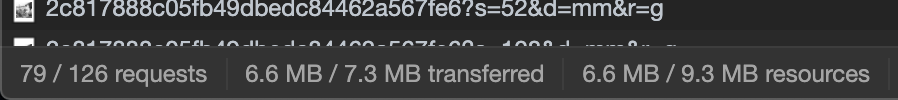
Many images. All of them with just WordPress defaults.
The Installation
There is a WordPress plugin called “ImageBoss – Images Up To 60% Smaller & CDN“. You can simply go to WordPress Dashboard > Plugins > Add new and search for “ImageBoss” or You can download the plugin and upload it directly on your WordPress dashboard.

After the installation, you will be redirected to this page:
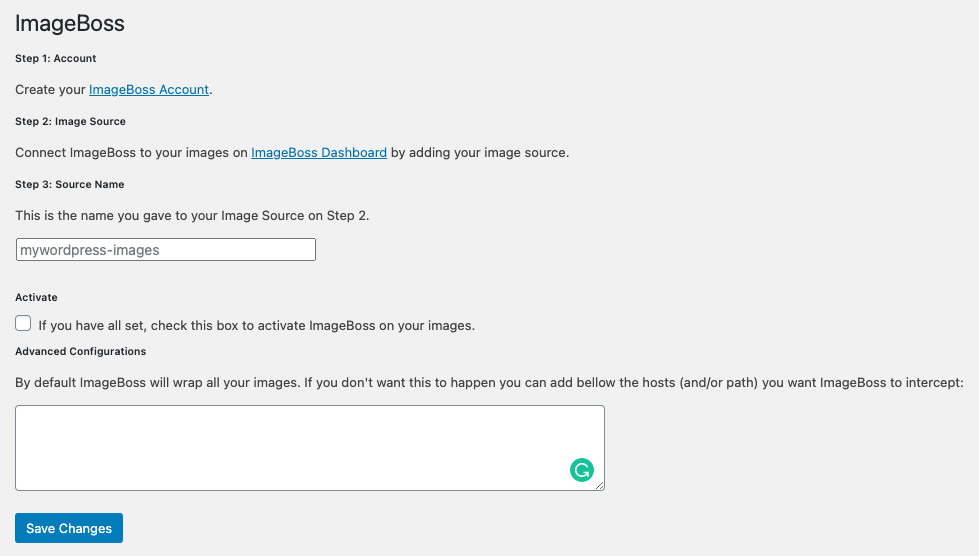
First I need to create my ImageBoss Account and configure my “Source”. Most people will use a source type “Web Proxy”. If you don’t know exactly the URL of your images to set up the Web Proxy Source, you can just inspect an <img> element on your website and see what’s in there:

In my case, all my images go through the same source:
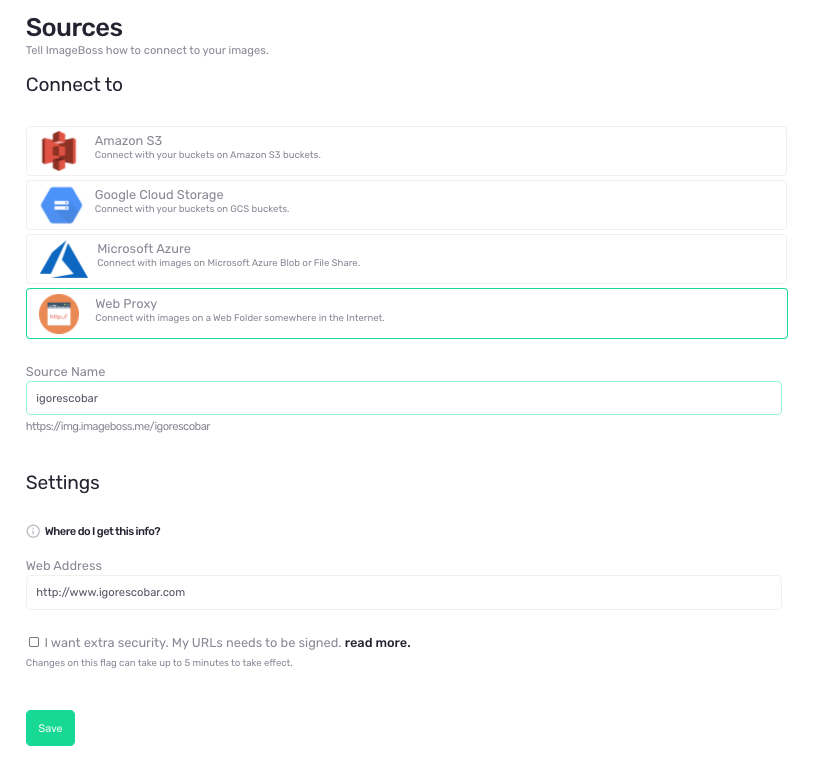
Now, I need to connect the WordPress plugin to the same source:
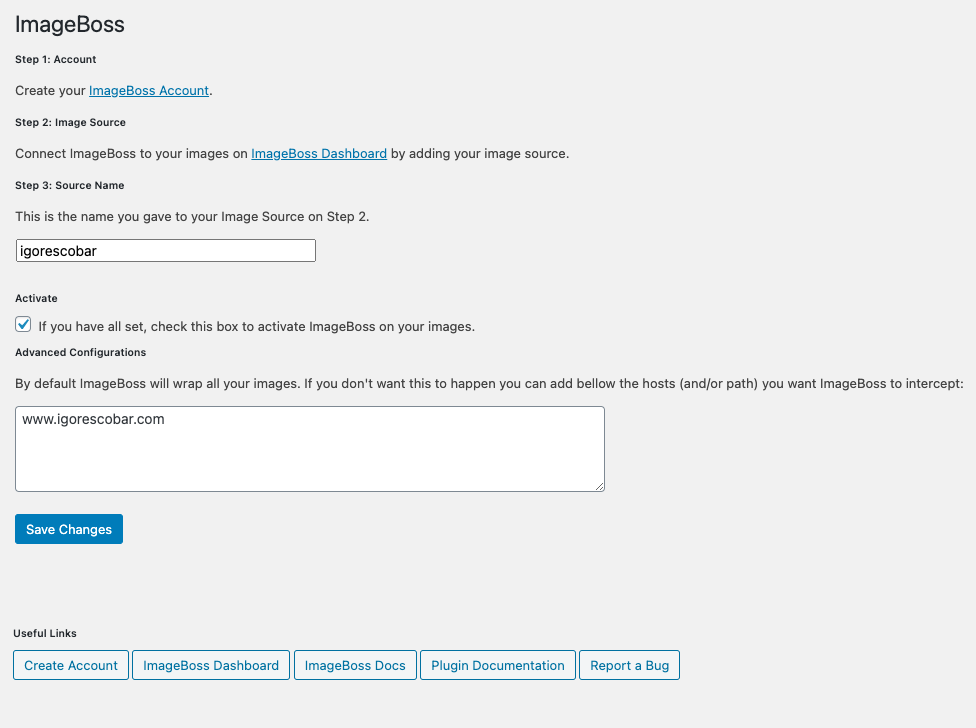
If you have images from other sources you can just add them separated by a comma.
That’s it!
Now let’s check the results!
The image compression was MASSIVE: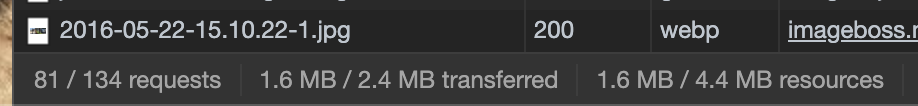
I went from 6.6MB to 1.6MB, which is 73,33% less than my original setup!
On top of that, these are all features of the plugin:
- CDN (Cloudflare).
- WebP Support.
- Image Optimization/Compression for Devices that don’t support WebP.
- Retina Display Support.
- Image sizes are tailored for each device.
Let me know what you think!

One thought on “WordPress Plugin: Up to 60% smaller images & CDN”